1. Show internal Music on your Device in a ListView
Create a new app project. The app should contain one Activity that shows the content of your internal MediaStore database. The result should look similar to this:
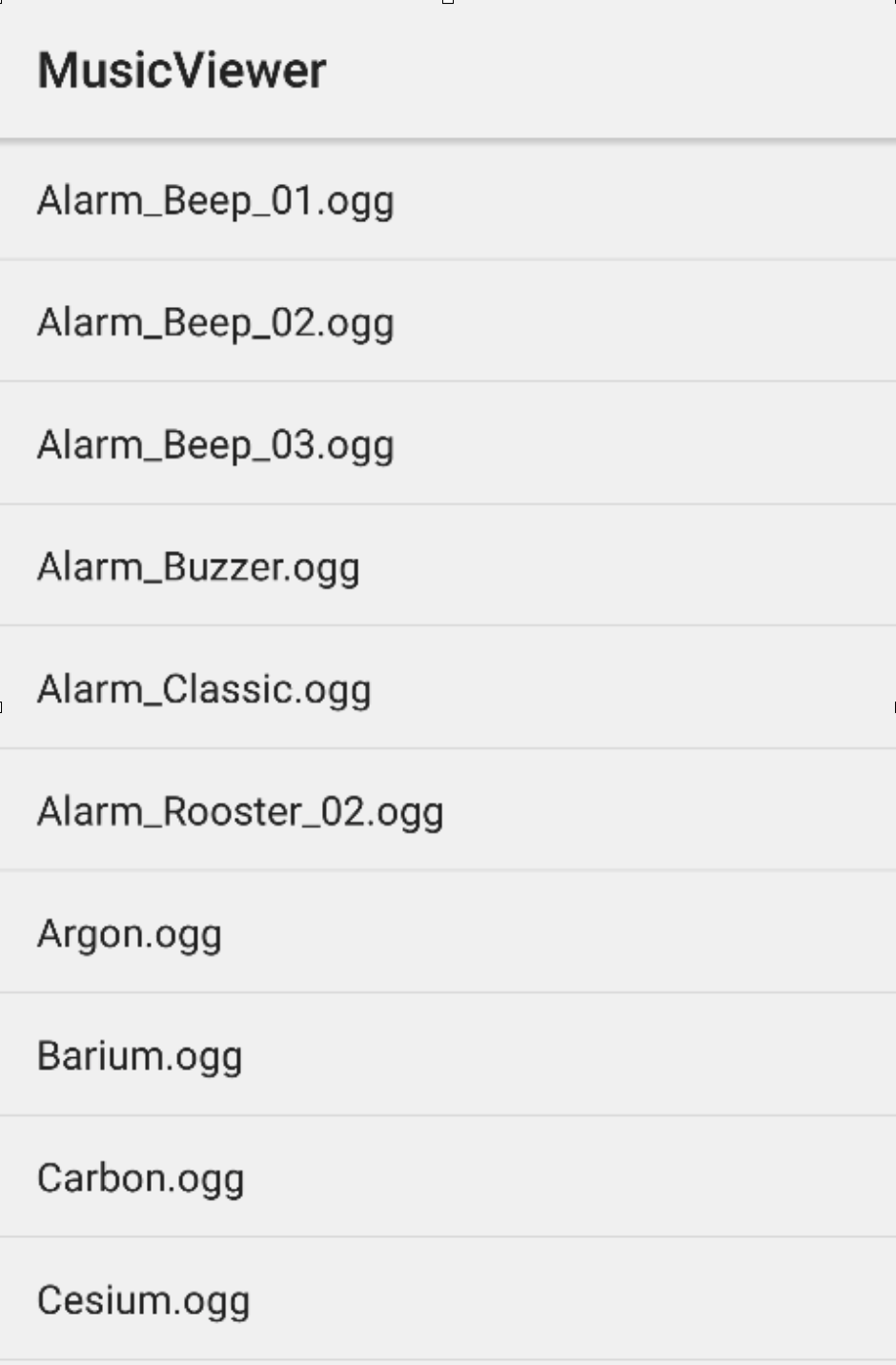
You should display at least the DISPLAY_NAME property of the file.
Tip
Let your Activity inherit from ListActivity and use an ArrayAdapter to fill the contents of your list.
| Checklist | |
|---|---|
| When the app opens, it shows a list of music files (at least the DISPLAY_NAME). |
2. Show Songs on your SDCard
Next upload some music files (e.g. mp3) to your device’s or emulator’s SDCard and show the contents in your ListView. Please display at least following information: 1. The database ID of the file 1. The artist name 1. The song title 1. The duration in ms
Search for example for free mp3 song on the internet. If the applications crashes, what could be the reason for this and what is the solution? The result should look like this:
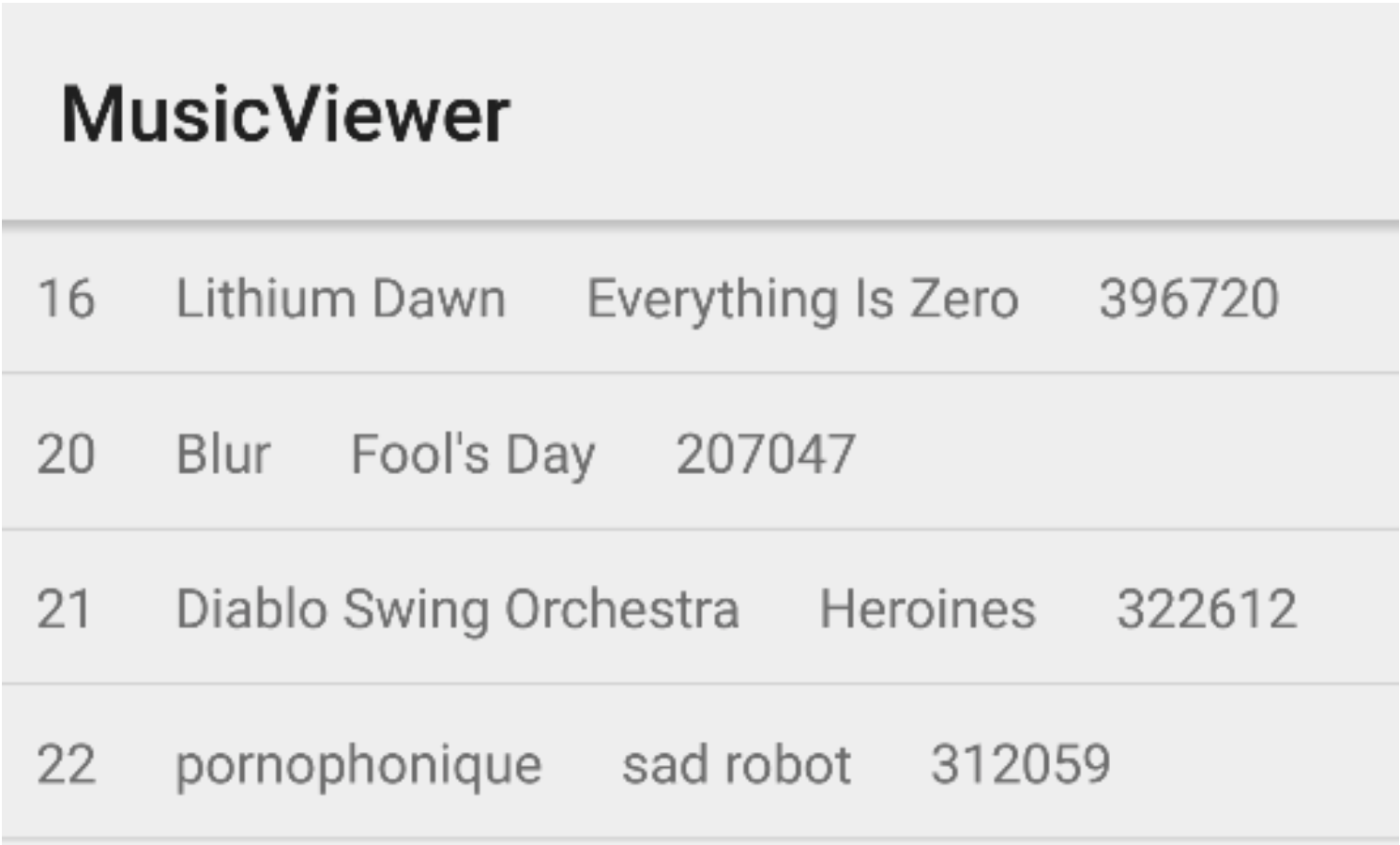
Tip
To upload mp3 files to the SDCard of the emulator you can simply drag and drop files on your virtual device to upload them.
To display the contents create a layout with four TextViews to contain the data and in your Activity use a SimpleCursorAdapter class to display the content.
Be sure to have the right permissions to read from the external storage. If you build your app for an API level greater than 22, make sure you request the permissions in the activity. If you build it for API level 22 or lower, make sure your emulator also runs 22 or lower otherwise your app may crash due to missing permissions.
| Checklist | |
|---|---|
| When the app starts the music contents on the SDCard is displayed in a list. |