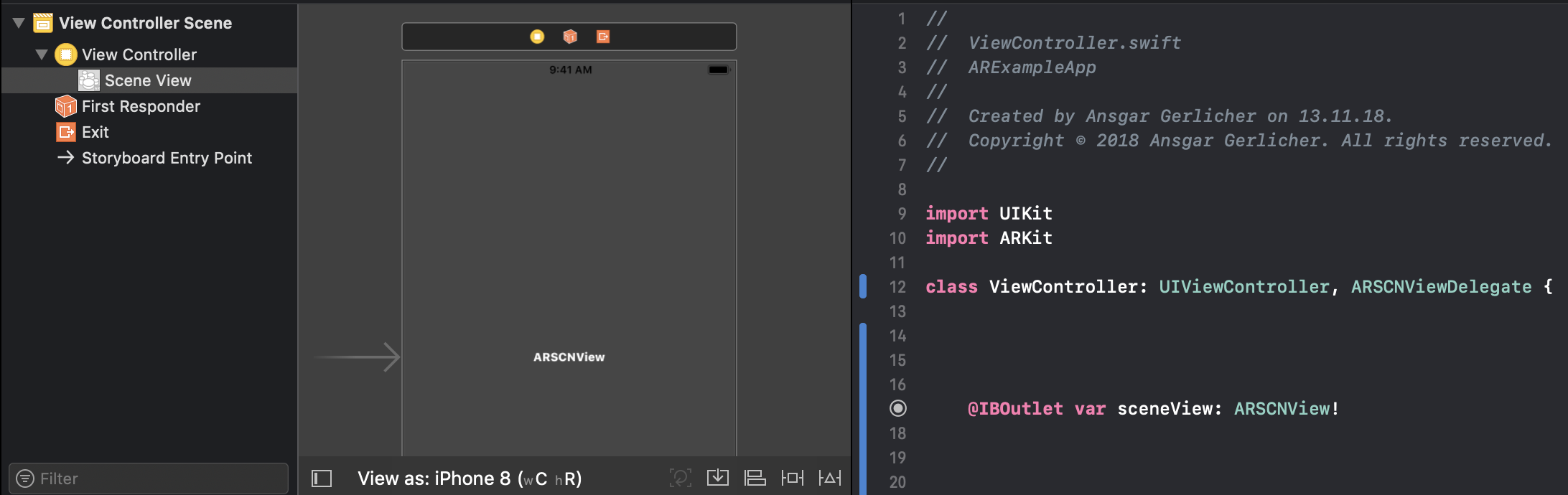1. Detecting Planes in the AR Session and Plane rendering
In this assignment, please start with an empty app based on the “Single View App” template. After creating the app, add a ARSCNView as the only view to your ViewController in the Main.storyboard.
The result should look something like this: