3/27
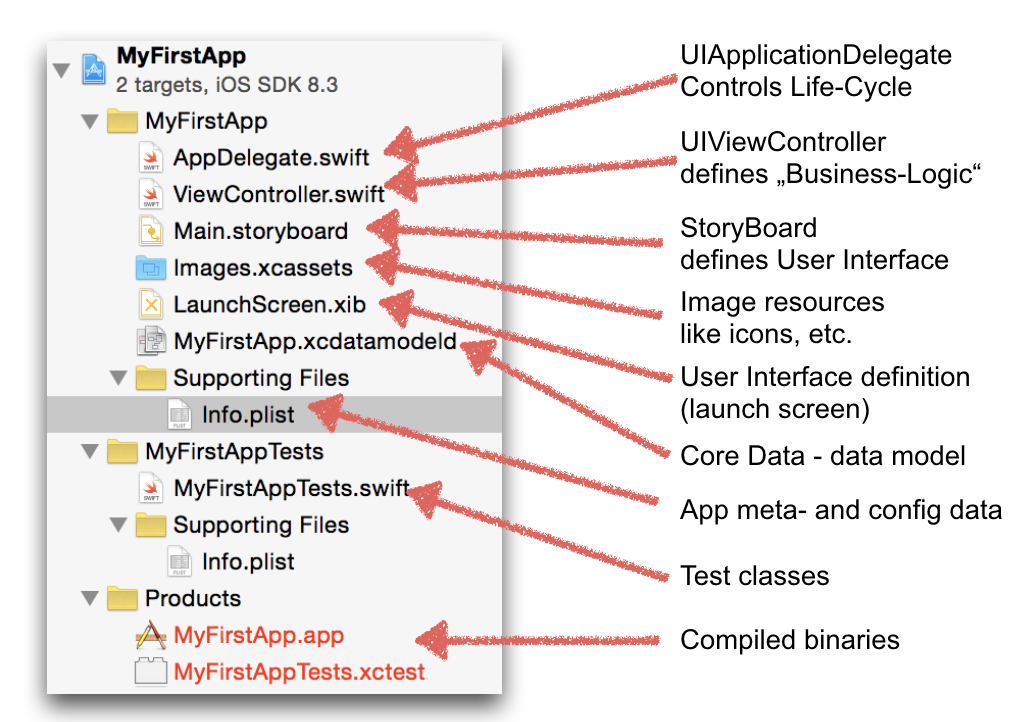
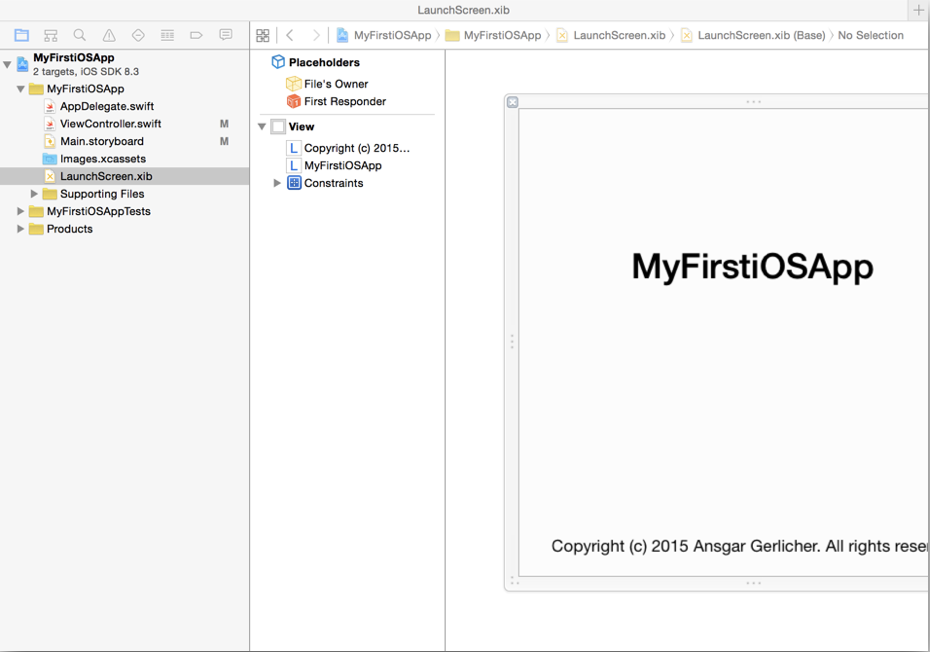
Allows to define views and segues (including transitions) graphically in Interface Builder
StoryBoards are ideal for rapid prototyping
Following main types of segues exist:
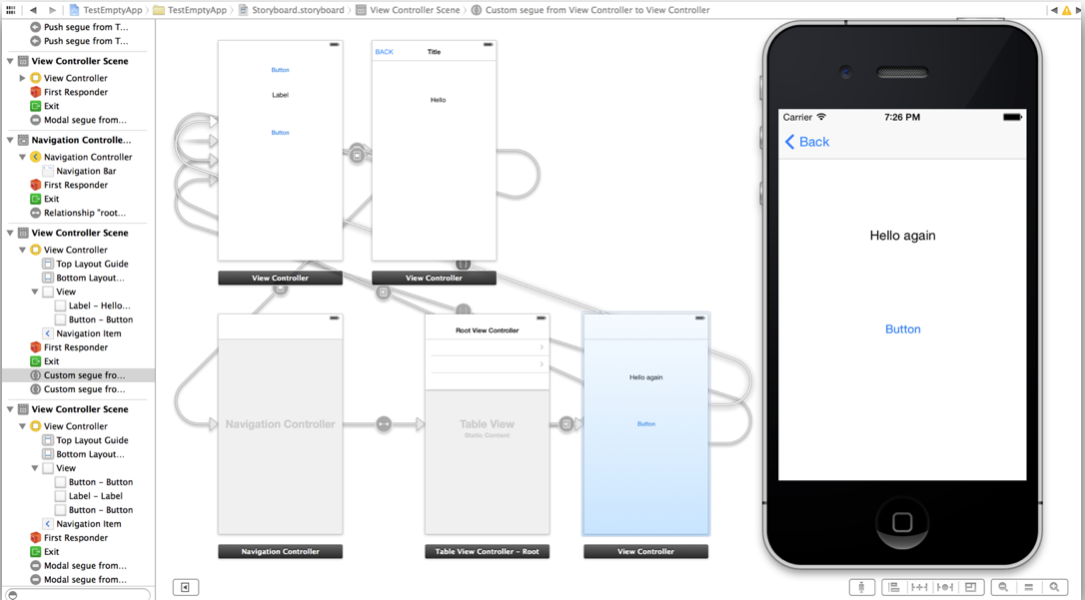
func application(_ application: UIApplication, didFinishLaunchingWithOptions launchOptions: [UIApplicationLaunchOptionsKey: Any]?) -> Bool {
// Override point for customization after application launch.
return true
}
func applicationWillResignActive(_ application: UIApplication) {
// Sent when the application is about to move from active to inactive state. This can occur for certain types of temporary interruptions (such as an incoming phone call or SMS message) or when the user quits the application and it begins the transition to the background state.
// Use this method to pause ongoing tasks, disable timers, and invalidate graphics rendering callbacks. Games should use this method to pause the game.
}
func applicationDidEnterBackground(_ application: UIApplication) {
// Use this method to release shared resources, save user data, invalidate timers, and store enough application state information to restore your application to its current state in case it is terminated later.
// If your application supports background execution, this method is called instead of applicationWillTerminate: when the user quits.
}
func applicationWillEnterForeground(_ application: UIApplication) {
// Called as part of the transition from the background to the active state; here you can undo many of the changes made on entering the background.
}
func applicationDidBecomeActive(_ application: UIApplication) {
// Restart any tasks that were paused (or not yet started) while the application was inactive. If the application was previously in the background, optionally refresh the user interface.
}
func applicationWillTerminate(_ application: UIApplication) {
// Called when the application is about to terminate. Save data if appropriate. See also applicationDidEnterBackground:.
}
import UIKit // UIViewController is part of the UIKit Framework
class ViewController: UIViewController {
@IBOutlet weak var myLabel: UILabel!
override func viewDidLoad() { // called when the view becomes visible
super.viewDidLoad()
// Do any additional setup after loading the view, typically from a nib.
}
override func didReceiveMemoryWarning() { // called when the system is running low on memory
super.didReceiveMemoryWarning()
// Dispose of any resources that can be recreated.
}
@IBAction func buttonTouched(sender: UIButton) { // custom action method
myLabel.text = "Hello Swift"
}
}
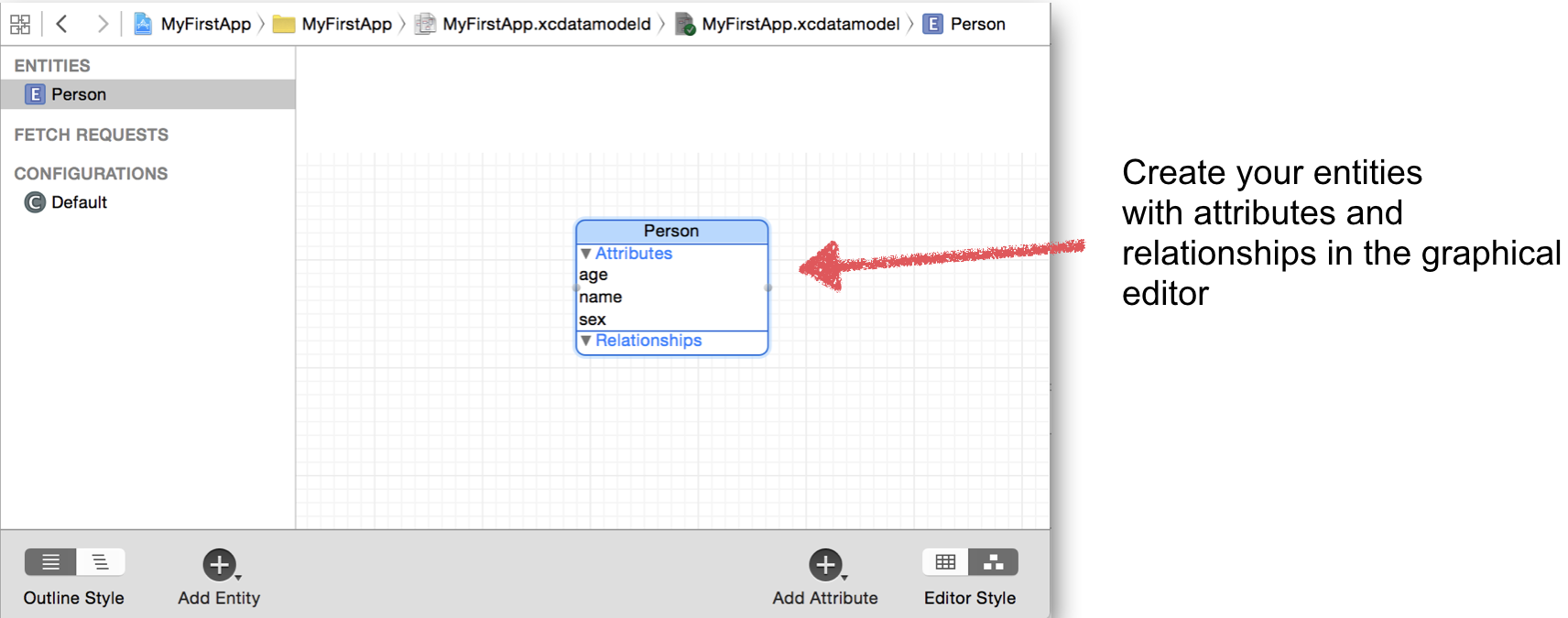
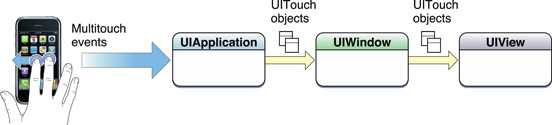
override func touchesBegan(_: Set<UITouch>, with: UIEvent?){
print("touches began")
}
override func touchesEnded(_: Set<UITouch>, with: UIEvent?){
print("touches ended")
}
override func touchesMoved(_: Set<UITouch>, with: UIEvent?){
print("touches moved")
}
override func touchesCancelled(_: Set<UITouch>, with: UIEvent?){
print("touches cancelled")
}
@IBAction func returnPressed(sender: AnyObject) {
myTextField.resignFirstResponder()
}