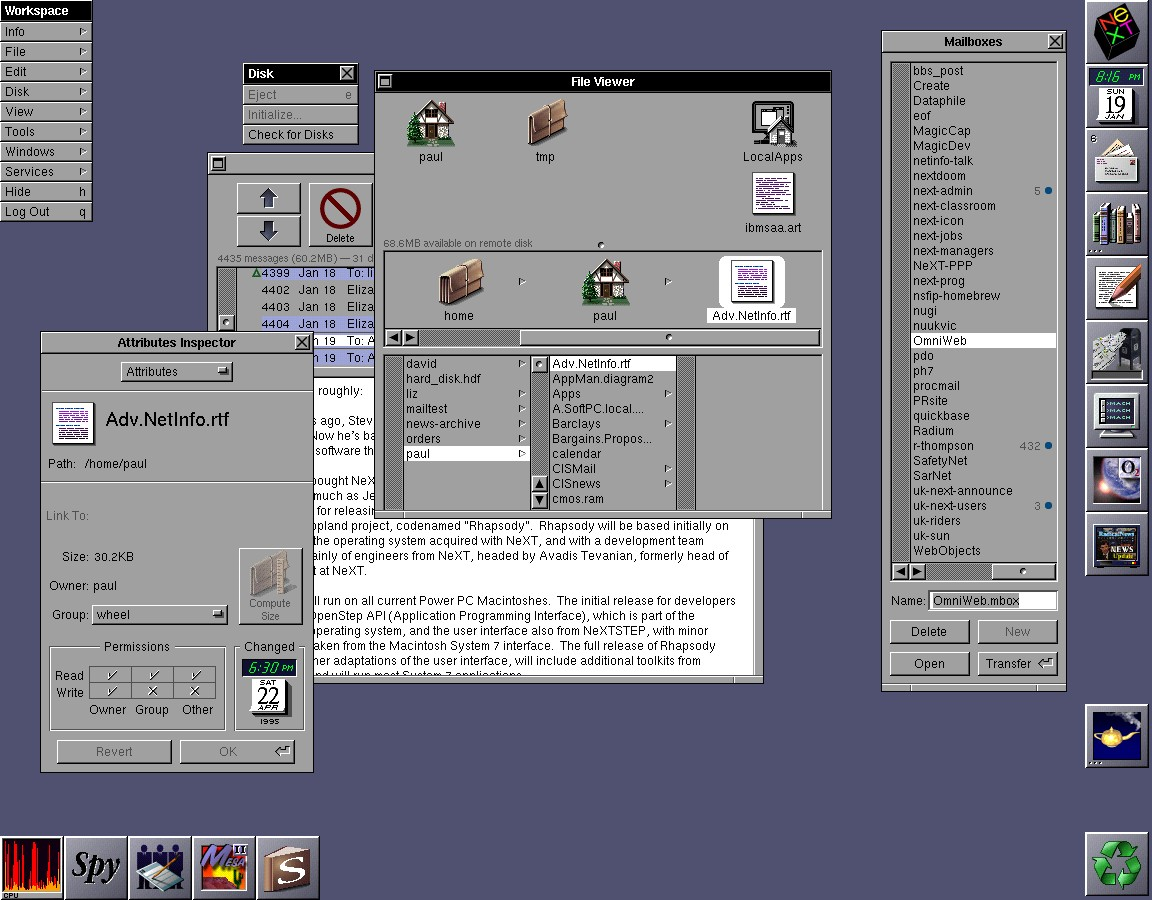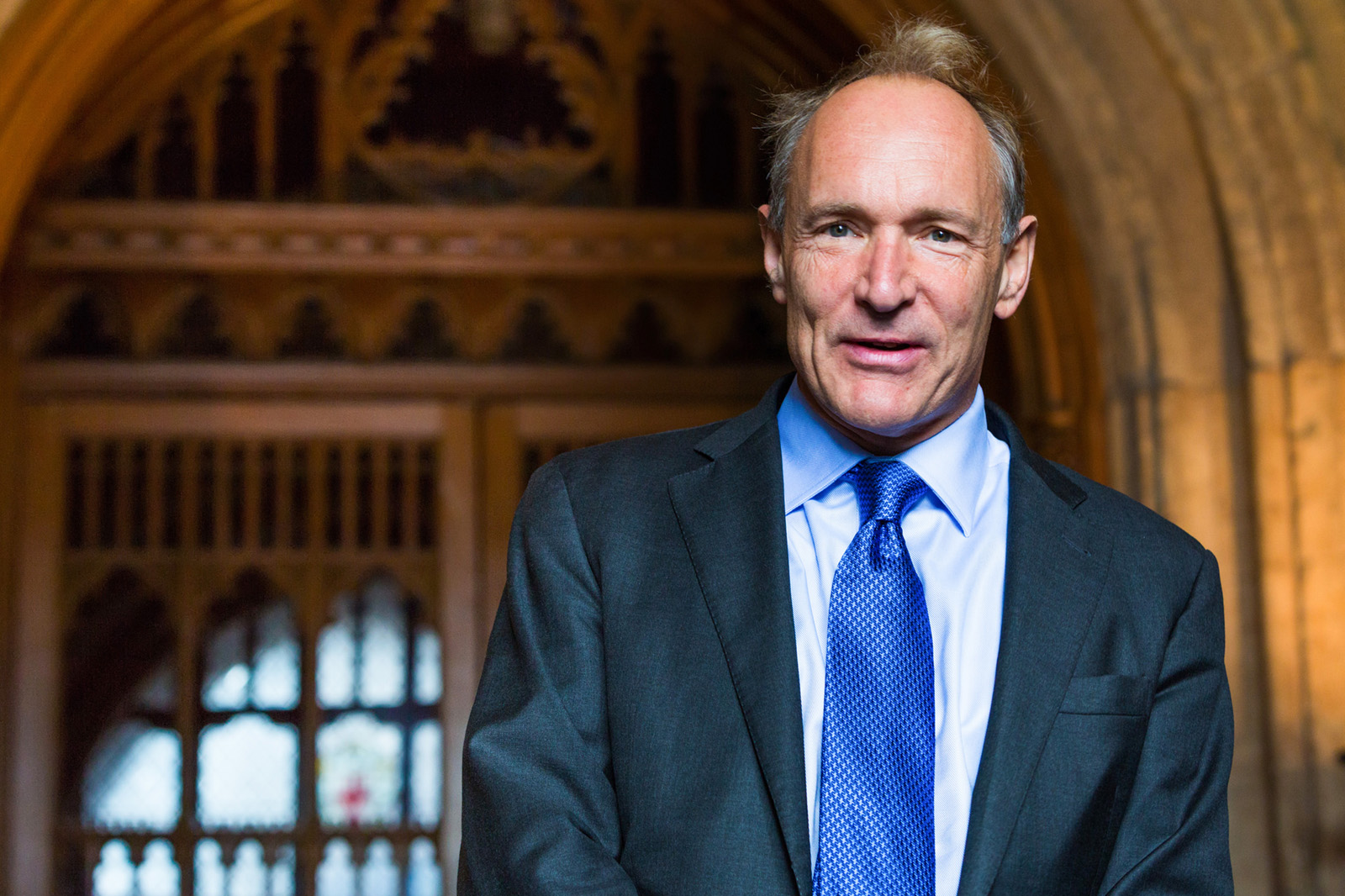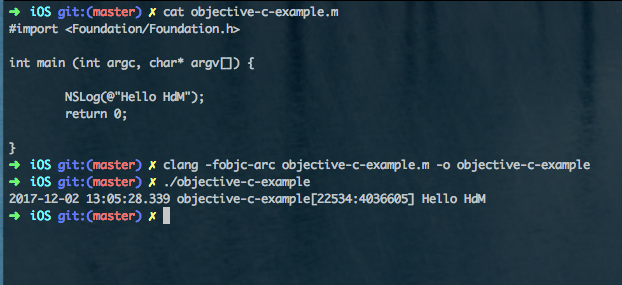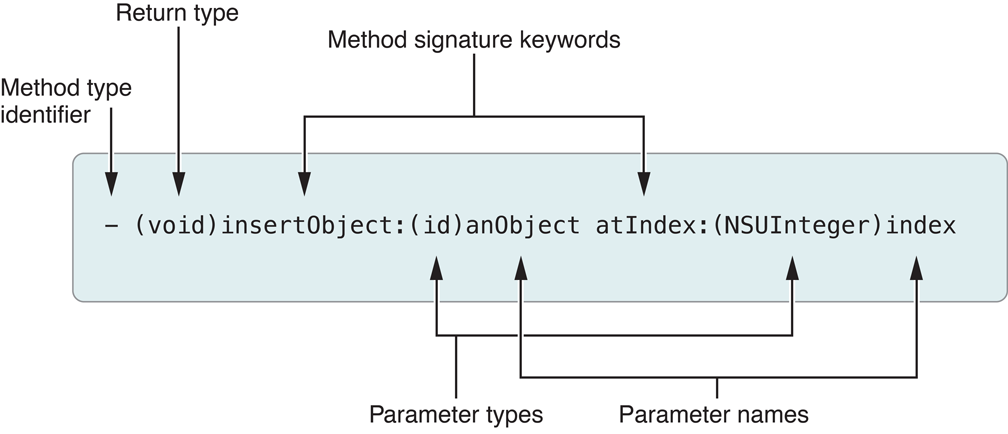Switch
- Use switch to compare a value against several possible matching patterns
- In contrast to C and Objective-C the entire switch statement finishes its execution as soon as the first matching switch case is completed (no fall-through to other cases)
- Break statement is not required but can still be used
let someCharacter: Character = "e"
switch someCharacter {
case "a", "e", "i", "o", "u":
print("\(someCharacter) is a vowel")
case "b", "c", "d", "f", "g", "h", "j", "k", "l", "m",
"n", "p", "q", "r", "s", "t", "v", "w", "x", "y", "z":
print("\(someCharacter) is a consonant")
default:
print("\(someCharacter) is not a vowel or a consonant")
}